Table of Contents
ToggleTop Authentic AI Voices Generators of 2024
Looking for the perfect voice to enhance your creative projects? Look no further than AI Voice Generators. These cutting-edge AI tools produce highly realistic and captivating voices that will engage your audience instantly.
After months of experimentation and thorough testing, I’ve curated a list of the top Best AI Voice Generators for 2024. Whether you’re looking for free options, tools with free trials, or those available through paid subscriptions, this list has got you covered.
In this article, we’ll explore what AI Voice Generators are, how they function, their advantages, and unveil the best options for both personal and professional projects.
Tired of struggling with voice-over recordings? AI Voice Generators offer a solution by delivering impressive results without the hassle. These text-to-speech apps are constantly improving in quality, realism, and control, enabling you to create natural-sounding audio effortlessly.
Based on extensive testing, some standout AI voice generator tools include Play.HT, ElevenLabs, and Murf.AI, offering lifelike audio output from text inputs. However, not all tools are equal; some, like Synthesys, excel in other AI functions but fall short in voice generation.
With the proliferation of AI tools, content creation has become more accessible than ever. AI voice generators offer a seamless solution for generating human-like voices, enhancing your content creation process significantly. Whether it’s videos, podcasts, or voiceovers, AI has revolutionized the way we create and engage with content.
What is an AI voice generator?
AI voice generators represent a groundbreaking advancement in technology, utilizing artificial intelligence and machine learning to convert written text into lifelike speech. These tools analyze vast amounts of human voice data to produce synthetic speech that mirrors the nuances of natural conversation, including tones, emotions, and speaking styles.
Operating on sophisticated machine learning and deep learning algorithms, AI voice generators come in two primary forms:
- Traditional TTS Synthesis: This method pieces together segments of pre-recorded speech to match the text, tone, and other speech attributes.
- Neural TTS: By directly synthesizing speech from text using deep learning techniques, this approach offers a more natural and human-like output, as it’s trained on extensive examples of text and speech.
AI voice generators offer a range of voices and languages, along with customization options such as speed, accents, and pitch adjustment, allowing users to tailor the output to their specific needs.
The applications of AI voice generators are diverse and expansive, spanning virtual assistants, chatbots, customer service interactions, audiobook narrations, educational videos, and more. With their realistic outputs and versatile capabilities, AI voice generators are revolutionizing the way we interact with and utilize synthetic speech in various domains.
A Guide to Criteria for Selecting the Best AI Voice Generator
Identifying the best AI voice generator may seem straightforward: it produces speech that sounds strikingly natural and realistic, akin to a human speaker. However, beyond this fundamental criterion lie several key factors that determine the superiority of such platforms.
During my exploration of various AI voice generators, I focused on several essential elements that contribute to their overall quality and usability:
- Realism: The foremost aspect is realism. The generated speech should exhibit natural variations, changes in tone, and appropriate pauses, mimicking human speech patterns.
- Available Controls: The platform should offer a range of settings, including pitch, volume, pace, and pronunciation controls. These features enable users to fine-tune the generated speech according to their specific requirements.
- Audio Quality: High-quality audio export is crucial for seamless integration into any project, hence, I prioritized platforms that deliver superior audio output.
- Voice Library: A diverse library of voices, including those in different languages, enhances the platform’s versatility, catering to a wider range of projects and user preferences.
- Additional Features: Extra tools such as audio-to-audio conversion or AI model training capabilities add value to the platform. However, I did not consider AI video generation apps for this evaluation, despite some offering text-to-voice functionality as an add-on.
Drawing from my background in acting and voice training, I also assessed the voices based on additional parameters:
- Narration Pacing: Variations in reading speed contribute to engagement and emphasis. Hence, I favored models that introduce natural pacing variations.
- Intonation: Dynamic pitch variations throughout sentences enhance expressiveness. Models that exhibited robotic or predictable intonation were excluded.
- Emotional Performance: While some platforms offer options for emotional renditions of text, I evaluated subtlety and authenticity in emotional expression, recognizing the challenge AI faces in this aspect.
After extensive testing and analysis spanning over three weeks, I compiled a list of the top AI voice generators for 2024. While imperfections are inevitable, especially in nuanced aspects of speech, these platforms excel in delivering high-quality synthetic speech, enhancing various content creation endeavors.
ElevenLabs: Where Quality Meets Simplicity in AI Voice Generation
ElevenLabs, a platform that lives up to its ‘lab’ moniker by offering users a space to experiment with its array of voice models. While relatively modest in comparison to other contenders, ElevenLabs shines in its commitment to quality, boasting 42 distinct voice models supporting 29 languages.
Price: Free, with paid plans starting from $5 per month (first month available for $1)
Platform: Web
What sets ElevenLabs apart is its focus on delivering human-like voices, even without extensive customization options. While users may find the customization features somewhat limited—unable to adjust nuances like pauses, emphasis, or pronunciation—ElevenLabs compensates by offering controls over stability and clarity. Users can fine-tune these aspects to achieve consistent results with a monotone voice or opt for a more natural voice with varying outcomes.
Notably, ElevenLabs allows users to create new voices by mixing and matching existing ones—an innovative feature that underscores its emphasis on quality over quantity.
Pros:
- Human-like voices that sound remarkably realistic
- Diverse language models available
- Free version allows downloading of generated voice
- Simple, user-friendly interface
Cons:
- Limited ability to customize pronunciation or add pauses
- Relatively small selection of voice models compared to other platforms
Listnr: Amplifying Creativity with a Wealth of AI Voices
Listnr, a haven for those seeking diversity in AI voice generation. With a vast database boasting over 900 voices and support for 140+ languages and accents, Listnr offers unparalleled variety. While premium voices outshine their free counterparts, which may occasionally sound monotone and robotic, Listnr’s user-friendly interface enhances its appeal.
Price: Free, with paid plans starting at $19 per month
Platform: Web
I found Listnr’s audio creations particularly enjoyable. Additionally, Listnr seamlessly integrates with WordPress, enabling users to embed audio versions of articles – a feature reminiscent of Play.HT. Like other AI voice generator tools, Listnr facilitates adjustments such as adding pauses within sentences and editing word pronunciations.
However, these features are exclusive to the paid version, with the free offering being notably limited in customization options.
Pros:
- Ability to download AI voices in WAV or MP3 formats
- Extensive language support
- Suitable for articles, podcasts, and audiobooks
Cons:
- Pricing model charges by words, potentially leading to higher costs
- Free voices may sound robotic
- Lack of voice customizations in the free version
Synthesys: Multipurpose AI Tool with Room for Improvement
Synthesys stands out as a versatile tool encompassing not only a voice generator but also text-to-video and image generation functionalities. With a vast selection of 350+ voice models, users can filter based on language, gender, voice age, mood, and content type.
Price: Free, with paid plans starting at $41 per month (with annual plan)
Platform: Web, Chrome Extension
However, Synthesys lags behind its counterparts in processing time, often taking longer to generate voice outputs. Despite its extensive voice library, the generated output may lack naturalness, with certain models struggling to pronounce words with multiple syllables. While some voices are capable of delivering satisfactory results, there remains ample room for improvement.
Synthesys is best suited for users seeking to experiment with AI voice-overs, although its performance may vary across different applications.
Pros:
- Ability to adjust voice speed and pauses
- Wide selection of 350+ voices
- Flexible filtering options by age, gender, mood, and content
Cons:
- Longer processing time for voice generation
- Lack of naturalness in generated output
- Room for improvement in pronunciation of complex words
Play.HT: A Game-Changer in AI Voice Generation
Play.HT, a powerhouse in AI voice generation that crafts remarkably lifelike audio from text inputs. My initial encounter left me astounded by its uncanny realism—subtle nuances, authentic sound, and well-timed pauses made it difficult to believe it was AI-generated.
Price: Free, with paid plans starting from $31.20 per month
Platform: Web
This versatile tool offers users a plethora of options, including the choice of various voice models, control over speed, emotions, stability, and intensity of the generated voice. With a database boasting over 900 voice models and supporting more than 100 languages, Play.HT caters to diverse linguistic needs.
While the base model impresses, the latest iteration shines with its exclusive support for the English language. Notably, Play.HT’s API is trusted by industry giants and seamlessly integrates with platforms like WordPress, enabling blog reading functionalities.
However, it’s worth noting that Play.HT may stumble with certain word pronunciations, representing a minor limitation amidst its myriad strengths.
Pros:
- Remarkably human-sounding voice generation
- Extensive language support
- Integration with WordPress
Cons:
- Downloading generated audio restricted in the free version
- Limited availability of new voice models to English
Murf.AI: Crafting Exceptional AI Voice Experiences
Murf.AI stands out as a comprehensive solution for AI voice generation, offering a plethora of tools and a seamless user experience. With a diverse selection of hundreds of voices spanning various ages, tones, genders, and supported by 20+ languages and accents, Murf.AI delivers commendable audio quality with minimal robotic undertones, particularly in voices of other languages that may require further refinement.
Price: Free, with paid plans starting from $23 per month
Platform: Web
Similar to other platforms, Murf.AI simplifies the editing process by breaking down text into sentences. Users can customize pitch, speed, emotional state, word pronunciation, and incorporate pauses and emphasis to achieve their desired output.
Murf.AI’s innovative features extend to video integration, enabling users to create custom AI voiceovers based on videos, although this functionality may require refinement. Nonetheless, the quality of AI-generated voiceovers remains impressive, making Murf.AI an ideal choice for users seeking to fine-tune audio experiences.
Pros:
- Extensive collection of realistic-sounding voice models
- Customizable emotional state, pitch, and speed
- Built-in Google Slides and Canva integration
- Automatic voiceover creation for videos
Cons:
- Voices in different languages may sound robotic
- Basic plan offers limited voice models
Lovo.AI: Unleashing the Power of AI Voice Generation
Lovo.AI, a comprehensive and feature-rich tool that stands out in the realm of AI voice generation. At its core lies Genny, an AI voice generator boasting a vast collection of over 500 diverse voice models. These models span various categories, ages, tones, and languages, offering users ample flexibility to find the perfect fit for their projects.
Price: Free, with paid plans starting from $4 per month (for the first month, followed by $8/month)
Platform: Web
Lovo.AI empowers users with extensive customization options, allowing adjustments to pitch, speed, pronunciation, and the addition of pauses and emphasis on specific words. A standout feature is the ability to break down text into manageable sentences and assign different speakers to narrate distinct blocks of text—a boon for multi-voice conversations.
Moreover, Lovo.AI offers a robust editing interface complete with AI subtitles, a scriptwriter, and an image generator, streamlining the content creation process into a seamless experience.
Pros:
- Affordable monthly plan
- Extensive library of over 500 voice models
- Text block feature facilitates multi-voice conversations
- Access to Pixabay’s royalty-free image library
Cons:
- Video editing tool may encounter issues with adding images
- Limited support for emphasis and pause options in only a few voices
Speechify: Empowering Accessibility with Celebrity Narrators
Speechify distinguishes itself from other tools in this list by serving as a text-to-speech accessibility app tailored to individuals with vision impairments, ADHD, and reading difficulties. Offering a unique twist, Speechify allows listeners to choose from a diverse array of voice models, including celebrities such as Gwyneth Paltrow, Snoop Dogg, and Mr. Beast, to narrate text documents. Additionally, users can adjust the reading pace to suit their preferences.
Price: Free, with paid plans starting from $24 per month (with annual plan)
Platform: Web, Chrome Extension, Mac, iOS, Android
While Speechify’s focus isn’t on creating hyper-realistic voice models, the AI effectively manages pauses and pronunciations, delivering a satisfactory listening experience. Despite occasional unintended pauses due to symbol misinterpretation, the app garners positive feedback across various platforms, proving indispensable for individuals with vision impairments, language learners, and those who prefer auditory consumption of content.
Pros:
- Access to voice models of celebrities and influencers
- Adjustable words-per-minute reading speed
- Adequately lifelike voice models
- Availability on all major platforms
Cons:
- Limited options to tweak voice models
- Primarily focused on text-to-speech functionality
Voicemaker: A Beginner-Friendly AI Voice Generator
At first glance, Voicemaker may appear as a standard text-to-speech tool, but it proves to be a capable AI voice generator, particularly suited for beginners. Featuring neural TTS technology, Voicemaker offers a range of voices that effectively generate realistic speech from text, albeit occasionally less convincingly. Users can filter between different languages, genders, emotions, and AI engines, with higher-tier engines yielding better results albeit with increased instability.
Price: Free, with paid plans starting at $5 per month
Platform: Web
Certain voices within Voicemaker can convey various emotions while reading text, and users have the flexibility to adjust volume, speed, and pitch beforehand. While the user interface may be basic, Voicemaker’s accessibility and affordability make it an ideal starting point for newcomers to voice generation.
In addition to offering premium voice models, Voicemaker provides free audio file downloads, further enhancing its appeal. With an affordable monthly plan comparable to ElevenLabs, Voicemaker presents itself as a worthwhile option for those looking to delve into AI voice generation.
Pros:
- Easy to use, making it ideal for beginners
- Ability to change emotions for certain voice models
- Affordable monthly plan
- Free audio file downloads
Cons:
- Basic user interface
- No option to generate multi-voice conversations
Top Applications of AI Voice Generators
AI voice generators have revolutionized digital experiences, offering human-like interactions across various sectors. Here are ten pivotal applications showcasing their versatility and impact:
- Audiobook Production: AI voice generators facilitate swift and cost-effective production of audiobooks, offering a wide range of voices and emotions to bring stories to life for listeners.
- Voiceovers for Videos: These tools are extensively used to create engaging and professional voiceovers for videos, enhancing viewer engagement across educational content, commercials, and social media posts.
- E-Learning Modules: AI voices provide clear and concise narration for e-learning modules, tutorials, and virtual classrooms, ensuring accessible educational content for a global audience.
- Assistive Technology for the Visually Impaired: AI-generated voices power assistive technologies like screen readers and mobile apps, enabling visually impaired individuals to interact with digital content through auditory means, enhancing their independence and access to information.
- Interactive Voice Response (IVR) Systems: Businesses leverage AI voice generators to enhance IVR systems, offering customers a smoother and more natural interaction experience for inquiries and information retrieval.
- Virtual Assistants: AI voices serve as the backbone of virtual assistant technologies, interpreting voice commands and performing tasks to make everyday life more convenient and efficient.
- Language Learning Apps: These tools facilitate language learning by providing pronunciation guides, conversational practice, and listening comprehension exercises, offering an immersive learning experience for learners.
- Gaming and Virtual Reality: In gaming and virtual reality environments, AI voices add depth to characters and narratives, enabling dynamic and interactive storytelling for players.
- Accessibility Features in Devices and Applications: AI voice technology enhances accessibility by enabling voice commands and audio feedback, allowing users with disabilities to interact with technology seamlessly.
- Content Creation for Podcasts: Podcast creators utilize AI voice generators to produce content efficiently, creating high-quality voice tracks for introductions, conclusions, and full episodes, expanding the possibilities for creativity and content delivery.
Comparing the Top 10 AI Voice Generators
In the dynamic landscape of technology, AI voice generators have emerged as powerful tools for creating lifelike speech. This year has witnessed significant advancements in this domain, with each tool offering unique features and capabilities. Let’s explore a comprehensive comparison to help you identify the AI voice generator that best suits your requirements.
Quality of Voice Generation: The hallmark of a superior AI voice generator lies in its ability to produce natural-sounding speech. Tools like VoiceGenX and SpeakAI excel in minimizing the robotic tone often associated with synthesized voices, delivering a fluid and human-like experience. Conversely, platforms like EchoVoice prioritize clarity and crispness, ideal for professional presentations.
Language and Accent Variety: Diversity in language and accents enhances the versatility of an AI voice generator. PolyglotAI leads in this aspect, supporting over 50 languages and a wide range of accents. In contrast, VoiceCraft focuses primarily on high-quality English outputs, lacking diversity. For projects targeting global or multicultural audiences, language and accent variety are paramount considerations.
Customization and Control: The ability to customize voice output is essential for tailoring it to specific needs. ModulatePro and TuneVoice shine by offering extensive control over voice modulation, speed, and emotional tone, catering to projects requiring nuanced expressions. This level of control is invaluable for creatives in animation, game development, and filmmaking.
User Interface and Ease of Use: An intuitive user interface enhances workflow efficiency. VoiceEase and SimpleSpeak are lauded for their user-friendly design, making them accessible even to those with minimal technical expertise. These platforms streamline the process of generating voiceovers, contrasting with more complex software that may have a steeper learning curve.
Integration Capabilities: Seamless integration with other tools and platforms is vital in our interconnected digital ecosystem. SoundBlend and HarmonyVoice boast robust API capabilities, enabling effortless integration with video editing software, games, and mobile applications. This feature is indispensable for developers and content creators seeking a unified workflow across platforms.
Pricing and Accessibility: Consideration of cost and accessibility is crucial in selecting an AI voice generator. While some tools offer free versions with limited features, others require subscriptions for full access. Balancing cost with features ensures that the chosen tool meets both your needs and budget constraints.
By evaluating these key factors, you can identify the AI voice generator that aligns with your specific requirements, enhancing your ability to create captivating and immersive audio experiences.
Monetizing AI Text-to-Speech Videos on YouTube
Many YouTube channels utilize AI text-to-speech (TTS) technology and are successfully monetized. While YouTube’s monetization policy doesn’t explicitly prohibit the use of AI voices, there are specific guidelines to consider to ensure compliance and eligibility for monetization.
YouTube’s policy states that autogenerated content, which lacks quality or viewer experience, won’t be monetized. This includes content that is repeatedly posted across channels, content impersonating others, or content that misleads users due to technical manipulation or doctoring.
To monetize AI TTS videos on YouTube responsibly, it’s crucial to adhere to the following guidelines:
- Ensure Legal Rights: Only use AI voices for which you have proper rights, such as a paid license. Avoid cloning voices of individuals without explicit permission.
- Use Natural-Sounding Voices: Opt for AI voices that sound natural and avoid appearing automated. This enhances viewer engagement and reduces the risk of content being flagged as autogenerated.
- Add Original Value: Supplement AI TTS content with unique and original elements to provide additional value to viewers. This can include visual elements, commentary, analysis, or creative storytelling. By adhering to these guidelines and adding unique value to AI TTS videos, creators can monetize their content on YouTube while maintaining compliance with platform policies and providing a positive viewer experience.
Legal Landscape of AI-Generated Voices
The legality of AI-generated voices hinges on several factors, primarily centered around the sources of data and consent. Platforms offering AI voice generators typically curate collections of voices through fine-tuning training data or modeling real individuals’ voices with their explicit consent. Utilizing these voices within the confines of the service and licensing terms outlined by the respective app is considered legal.
However, the legality becomes murky when it comes to AI voice cloning. With minimal samples of a person’s voice, AI models can be trained to mimic anyone, including celebrities or even oneself. This practice, known as deepfake technology, raises concerns related to identity theft, manipulation, misinformation, blackmail, and potential copyright infringement issues, particularly concerning artists and their works.
Legislation aimed at regulating such uses varies globally, with legal consequences potentially arising from unauthorized use or criminal intent associated with AI-generated voices. Securing explicit consent, preferably in written form, is essential when cloning someone else’s voice for AI generation purposes to avoid legal repercussions.
Ultimately, navigating the legal landscape of AI-generated voices necessitates adherence to ethical standards, respect for individuals’ privacy and rights, and compliance with applicable laws and regulations.
Also Read Best Midjourney Alternatives in 2024
Conclusion for Best AI Voice Generators in 2024
In this article, we’ve explored a range of feature-rich AI voice generators suitable for both personal and professional projects. Whether you’re creating podcasts, educational videos, narrations, creative dialogues, or enhancing customer support experiences, these AI tools offer lifelike voices to help you stand out.
I trust this article has assisted you in identifying the tools that best align with your needs. Have you had experience with other AI voice generator tools? Feel free to share your recommendations in the comments, and I’ll be sure to investigate them.
For freelancers or agencies seeking additional AI tools, consider exploring AI video generators, AI image generators, AI writers, and AI website builders for a comprehensive toolkit.
As we conclude, it’s evident that each tool discussed serves the same purpose, and you can’t go wrong with any of them. While some tools like Play.HT, ElevenLabs, and Murf.AI excel in performance, others like Lovo.AI and Synthesys offer a broader range of functionalities catering to diverse users.
Keep in mind that AI voice generation technology is continually evolving, promising even greater advancements in the future. I encourage you to give each tool a fair trial to determine which resonates best with your requirements. Which tool caught your interest the most? Share your thoughts in the comments below.
Stay tuned for more insightful content in the future. Subscribe to my blog for the latest updates. Until next time, keep learning and exploring. Cheers! 😊
FAQ’S for Best AI Voice Generators
Are AI-generated voices legal?
Answer: Yes, utilizing AI-generated voices is legal, provided that you have the necessary rights and permissions for the voices used. It's crucial to adhere to service and licensing terms to ensure compliance.
Can AI text-to-speech videos be monetized on YouTube?
Answer: Yes, AI text-to-speech videos can be monetized on YouTube, provided they adhere to platform policies. Content must offer unique value, avoid being autogenerated without regard for quality, and not mislead viewers.
How do I choose the best AI voice generator for my projects?
Answer: When selecting an AI voice generator, consider factors such as the quality of voice generation, language and accent variety, customization options, ease of use, integration capabilities, and pricing accessibility.
What are some common applications of AI voice generators?
Answer: AI voice generators find applications in various fields, including audiobook production, voiceovers for videos, e-learning modules, assistive technology for the visually impaired, interactive voice response systems, virtual assistants, language learning apps, gaming and virtual reality, accessibility features, and content creation for podcasts.
What are the key considerations for monetizing AI-generated voice content on YouTube?
Answer: To monetize AI-generated voice content on YouTube, creators should ensure they have legal rights to the voices used, prioritize natural-sounding voices, add original value to their videos, and comply with platform policies regarding autogenerated content and misleading content.
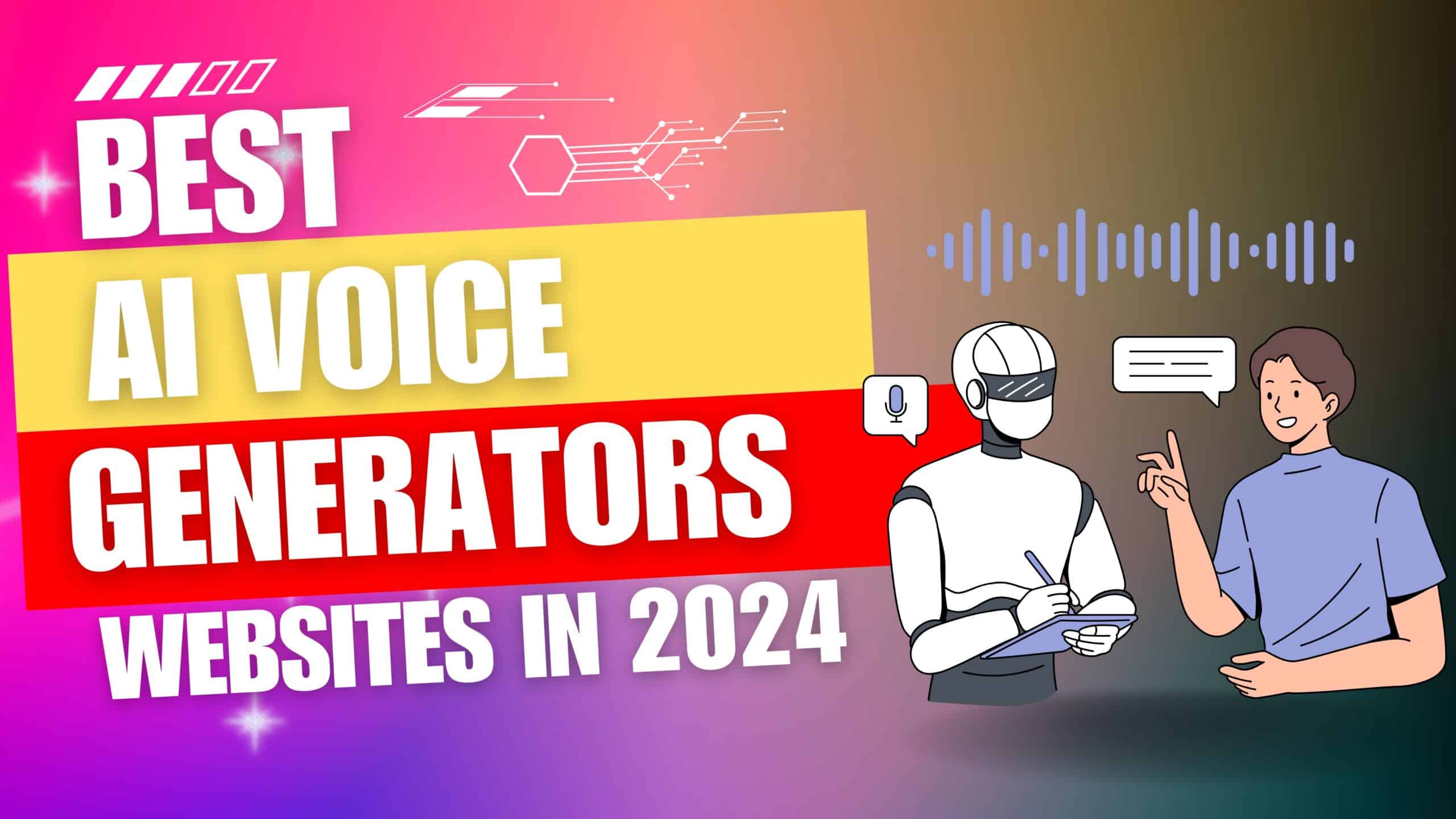
1 thought on “Best AI Voice Generators in 2024”