Table of Contents
ToggleDeactivate Airtel Broadband Connection – Options for Permanent and Temporary Suspension
How to Deactivate Airtel WiFi Connection, Airtel stands as India’s most reliable and valuable brand, serving as the largest telecom service provider for both customers and businesses. They offer a range of recharge programs on a weekly, monthly, or yearly basis. In addition to their telecom services, Airtel is renowned for providing exceptional broadband deals for a limited time. While customers may occasionally wish to deactivate their broadband service, either temporarily or permanently, perhaps due to unexpectedly high bills, Airtel remains the second-largest mobile network operator in India and the third-largest globally.
This article guides you through the process of permanently deactivating your account. However, for those on a tight budget who are not keen on permanent deactivation, temporary deactivation is also an option, allowing you to save money and strategize accordingly.
What is Airtel Broadband?
Airtel Broadband is an internet service offered by Bharti Airtel Limited, connecting customers through fixed-line technology based on geolocation. Recognized as a prominent player in the market, Airtel is an Indian telecommunications company providing this service.
Enabling Safe Custody for your Airtel Connection
Airtel’s Safe Custody feature offers a convenient way to temporarily suspend your broadband services without the need for permanent cancellation and subsequent reactivation.
While Safe Custody is not a free service, you can opt to pay Rs. 200 plus taxes per month if you’re uncertain about the duration of the service suspension. This fee continues until you decide to reactivate your broadband, with Safe Custody automatically renewing until a deactivation request is submitted.
To activate Safe Custody, contact Airtel customer care at 121 and request the desired safe custody option. The activation or deactivation process takes approximately 4 hours from the time of the request. Monthly billing will follow the same pattern as when your connection was active.
Airtel Broadband Connection – Permanent and Temporary Deactivation
For Airtel Broadband Connection users, the option to deactivate their connection is available. Whether opting for a permanent or temporary deactivation, both methods are explained below for canceling Airtel Broadband Connection.
Deactivate Airtel Broadband Connection Offline by Visiting a Store
To deactivate your Airtel Broadband Connection through offline mode, follow these steps after visiting a nearby Airtel store:
Step 1: Visit your local Airtel store.
Step 2: Inquire about the necessary details for deactivating your “Airtel Broadband Connection” from the store owner or service provider.
Step 3: Once equipped with the required information, proceed to submit your deactivation or termination request for your Airtel Broadband Connection.
Step 4: Upon submission, collect your request number from the store.
Step 5: The connection will be deactivated within the next three working days.
Step 6: Expect a confirmation call from a customer care executive to verify the deactivation of your connection.
Deactivate Airtel Broadband Connection via Email:
To deactivate your Airtel Broadband Connection through email, please follow the steps below:
Step 1: Send a deactivation request to 121@airtel.in.
Step 2: The deactivation process for this service will require three working days to complete.
Step 3: After the designated period, verify if your ‘Airtel Broadband Connection’ has been successfully deactivated.
Step 4: In the event that your service remains active, feel free to contact customer care or visit any nearby Airtel store for assistance.
Example of Mailing to Customer Care
Subject: Deactivation Request for Airtel Broadband Connection
Dear Airtel Customer Care,
I hope this email finds you well. I am writing to request the deactivation of my Airtel Broadband Connection. Please find the details below:
Send a Deactivation Request: Kindly process my deactivation request by sending an email to 121@airtel.in.
Processing Time: I understand that the deactivation process may take up to three working days.
After the specified duration, I kindly request you to confirm the deactivation status of my ‘Airtel Broadband Connection.’ In case the service is not deactivated, I would appreciate your guidance on the next steps.
Thank you for your prompt attention to this matter.
Best regards,
[Your Name] [Your Contact Information]Disconnect Airtel Broadband: Contacting Customer Care
Method 1: Via Phone Call
To disconnect your Airtel broadband connection through a phone call, follow these steps:
Step 1: Dial 121 to reach customer care and submit your request for termination or deactivation.
Step 2: If any issues persist or the call doesn’t resolve the deactivation, consider reaching out to any nearby Airtel Broadband Service.
Step 3: Deactivation will be completed within three working days.
Method 2: Local Customer Support Numbers
For an easier cancellation method, contact Airtel customer service directly. Dial 121 from your landline or find the local support number based on your area:
- Andhra Pradesh & Telangana: (040) 44444121
- Assam: (033) 44444121
- Bihar & Jharkhand: (033) 44444121
- Delhi: (011) 44444121
- Gujarat: (079) 44444121
- Haryana: (0124) 4444121
- Himachal Pradesh: (0172) 4444121
- Jammu & Kashmir: (191) 4444121
- Karnataka: (080) 44444121
- Kerala: (0484) 4444121
- Madhya Pradesh & Chhattisgarh: (0755) 4444121
- Maharashtra: (020) 44444121
- Mumbai: (022) 44444121
- North East: (033) 44444121
- Orissa: (033) 44444121
- Punjab: (0172) 4444121
- Rajasthan: (0141) 4444121
- Tamil Nadu: (044) 44444121
- Uttar Pradesh: (0522) 4444121
- West Bengal: (033) 44444121
Next Steps
Once connected, request to cancel your Airtel broadband services. Discuss reasons and explore options, such as discounts or plan upgrades, to retain your service. If open to discussion, inquire about temporary deactivation. After reaching an agreement, obtain information on returning any rented equipment or Airtel landline to complete the process.
Deactivate Through ‘Airtel Thanks App’
For a hassle-free temporary deactivation of your Airtel Broadband connection, follow these steps using the ‘Airtel Thanks App’:
Step 1: Download the ‘Airtel Thanks App’ from the Play Store or App Store on your smartphone.
Step 2: Open the app and select the specific landline connection you wish to deactivate.
Step 3: Click on the ‘Manage Services’ option for the next steps.
Step 4: Choose whether you want to Activate/Deactivate Safe Custody, also known as Temporary Suspension of Broadband Connection.
Step 5: Turn on the toggle button next to ‘Safe Custody’ to initiate the temporary deactivation of your broadband connection.
Step 6: Click on the ‘Activate’ option to confirm the deactivation via Safe Custody Mode.
Step 7: Expect a confirmation message or email from Airtel stating that the Safe Custody/Number Locker facility has been activated on your Airtel Xstream Fiber or Fixedline number, and your broadband connection will be temporarily deactivated.
Experience the convenience of managing your Airtel Broadband services right from the ‘Airtel Thanks App.’
Cancellation: Airtel Broadband via Chat Bot
Using an Airtel Chat Bot
To cancel your Airtel broadband connection seamlessly, consider the following method:
Method: Sending a Message
Option 1: Via Email
Navigate to the Support section on the official Airtel website to find the company’s email address. Compose a message including your cancellation request and send it to the provided email.
Option 2: Chatbots
Engage with Airtel chatbots through messenger platforms such as SIMI or WhatsApp (01647-771212). When sending a message to Airtel, ensure you use your Airtel number if applicable.
Opt for the simplicity of communication with Airtel through messaging channels for a swift cancellation process.
Managing Airtel Broadband through Service Centers
Airtel Service Centers serve as authorized hubs for inquiries, protocol guidance, and troubleshooting for internet-related issues. These centers are also responsible for facilitating the installation and termination of broadband connections.
At your nearest service center, you can formally request the temporary or permanent deactivation of your Airtel broadband connection. Make sure to note the assigned request number for future reference when making additional requests or addressing any concerns.
Also Read How to Start an Orphanage
Conclusion
Avoiding unnecessary charges on your Airtel Broadband during periods of absence is crucial. Deactivating it promptly becomes a priority. This article has provided a thorough exploration of various methods on How to Deactivate Airtel Broadband. From the Airtel Thanks App to calls and emails, multiple avenues have been covered for your convenience.
If you have any queries or concerns about disconnecting your Airtel Broadband, feel free to share your questions in the comment section below.
In recent years, the surge in demand for recharge packs and broadband connections, exacerbated by the COVID-19 pandemic, has made these services less affordable for many customers. Consequently, a growing number of users are opting to deactivate their accounts.
For the latest updates, questions, or further assistance, please don’t hesitate to reach out to us in the comment section below. Your satisfaction is our priority!
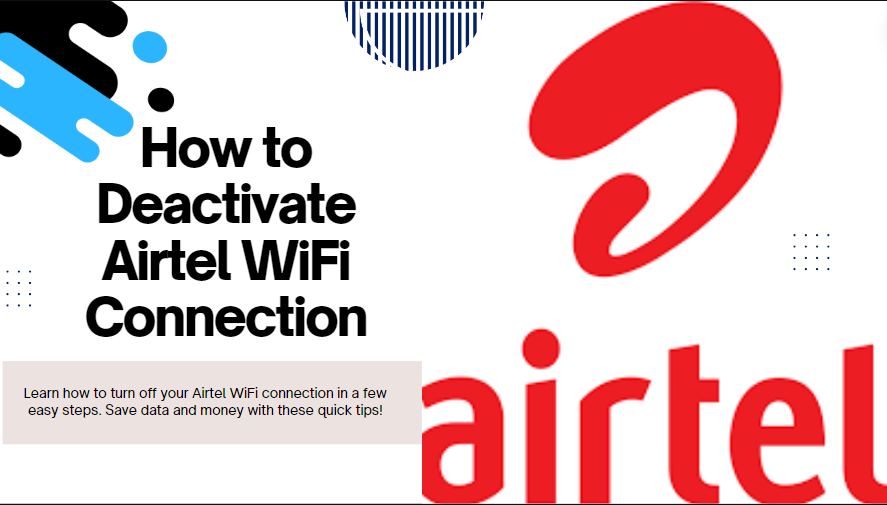
Jace Thompson
Nikolai Franco
Isabela Murray
Dream Foley